Gifts
Simple steps to get your Gift
Most of the time when we celebrate special occasions we do wish for certain gift, on the other hand our friends, love ones, and associates agonize over the type of gift to give us, at the end of the day, most of our wishes are not listed among the gift we received.
We at Numartng are set to bridge this gap, turn your wishes to reality and put an end to the agony and confusion of your well-wishers on gifts you wish to have on your special occasion, we are poised to make your wishes come true
Find below simple steps you need to follow, in creating your wish list on
www.numartng.com we shall then invite your well-wishers to pay for these items of your choice.
These steps allows your friend and love ones get the pleasure of meeting your wish list and you also enjoys a dream come true event.

Other users can view created events and purchase products from any wish list. These products will be delivered to you, or the event owner / celebrant
Events can either be public (available to all users) or private (available via an access key sent to certain user – in this case, people you invite)
When creating a new event, you should input general information - event name, contact e-mail, event type (public, private or disabled), image, etc.
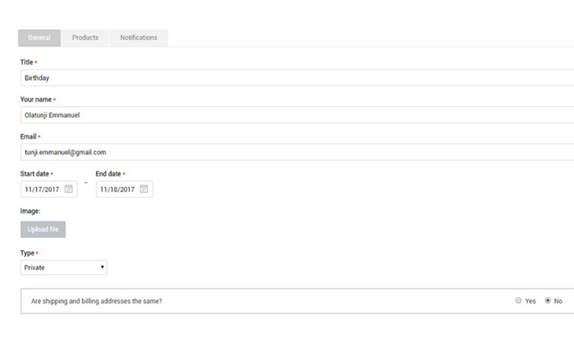
list of all events is available on the “Events” page (please see “My Account” → “Events”).

On this page, you can view a list of available events and create your own. Also, Search box is available to you, it is a powerful tool for searching events.
To create a new event, please use the button located on the orders list page
and complete all of the necessary fields.
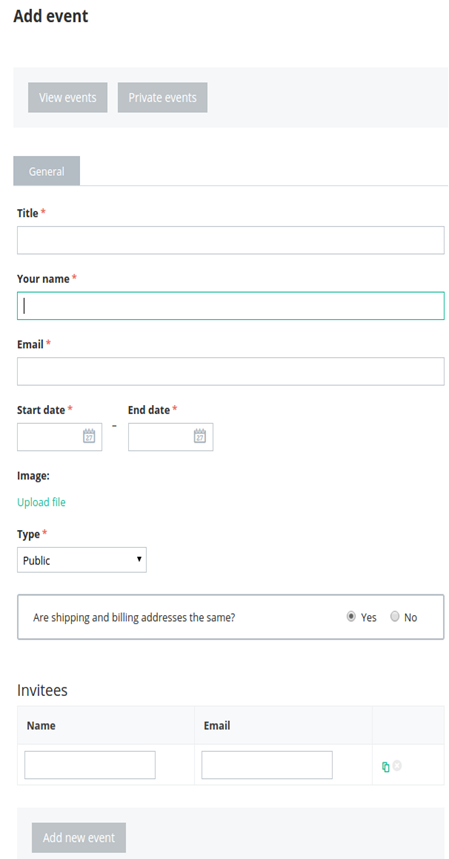
Also, when creating a new event, you can create a list of invitees. After an event is created, you will be able to send e-mail notifications to all the invitees.
At this step the process of creating a new event is not completed. Besides general information it is necessary to add products ( your dream gifts) for the event. You can read more about it in the Editing the existing event section below.
Editing the existing event
The editing event page is like creating a new event page. However, additional information will be available to the event owner besides the general information in the “General” tab.
First of all, the access key will be displayed in the “General” tab besides general information. Using this key the invitees will gain access to private events.
In the “Products” tab, you can manage the list of products related to the event - add/remove products, change the quantity, etc. In addition, you will see what products have already been purchased.
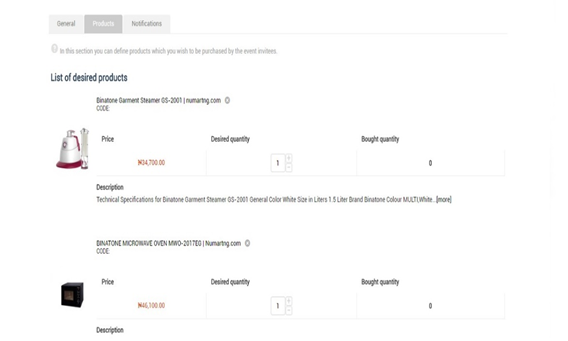
In the “Notification” tab, you will be able to send e-mail notifications to the invitees.
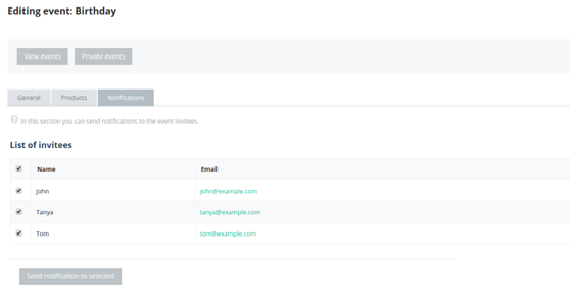
As described above, it is possible to add products for an event on the event details page. Moreover, it is possible to add products for an event on the product details page, please use the “Add to registry” button for this.
See example below;
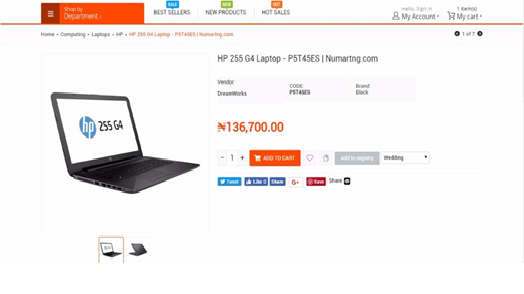
In order that the event owner could get notifications when identified products from his/her event are purchased, this condition must be fulfilled:
The “Notify event owner” option should be selected in the order status settings. So when the order status changes (for example, to Processed), the notification will be sent to the event owner.























